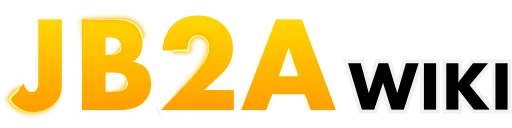Music Puzzle Guide
Puzzle Objective
Section titled “Puzzle Objective”The first time a player steps on the pressure plate, a sequence of four notes will play.
This sequence of notes will be inscribed in a GM-only journal.
The players then have to remember the sequence and input it in their shared journal by stepping on the correct tiles in the same order.
When the players think they have the right sequence, one of them can step on the pressure plate once more to check if they have the correct answer.
If the pattern is the same, the door will open. The twist is they only have 5 seconds before the door closes again and a new pattern starts. I felt it was my duty to come up with a way to split the party!😈
How to Install
Section titled “How to Install”Prerequisites
Section titled “Prerequisites”This module is free but it requires the JB2A Patreon collection (The music notes were added a long time ago so you don’t necessarily need the latest version)
It should work for FoundryVTT V10, V11 and V12.
It also requires these modules to be installed as dependencies:
Install the module
Section titled “Install the module”-
Right-click the manifest link below and choose “Copy Link Address” :
https://github.com/Jules-Bens-Aa/jb2a_puzzle/releases/latest/download/module.json -
Go to your FoundryVTT’s “Add-on Modules” tab
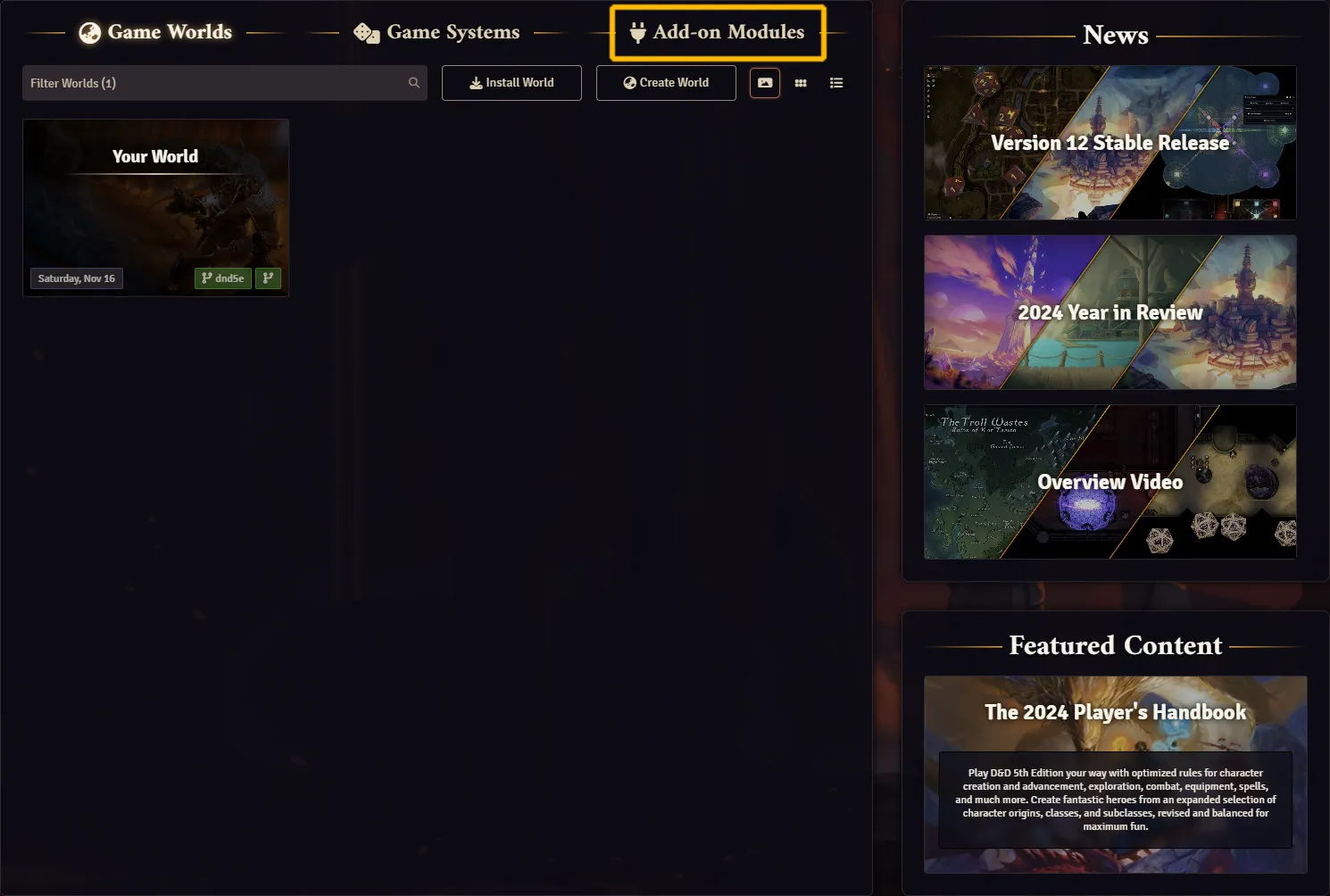
-
Click on “Install Module”
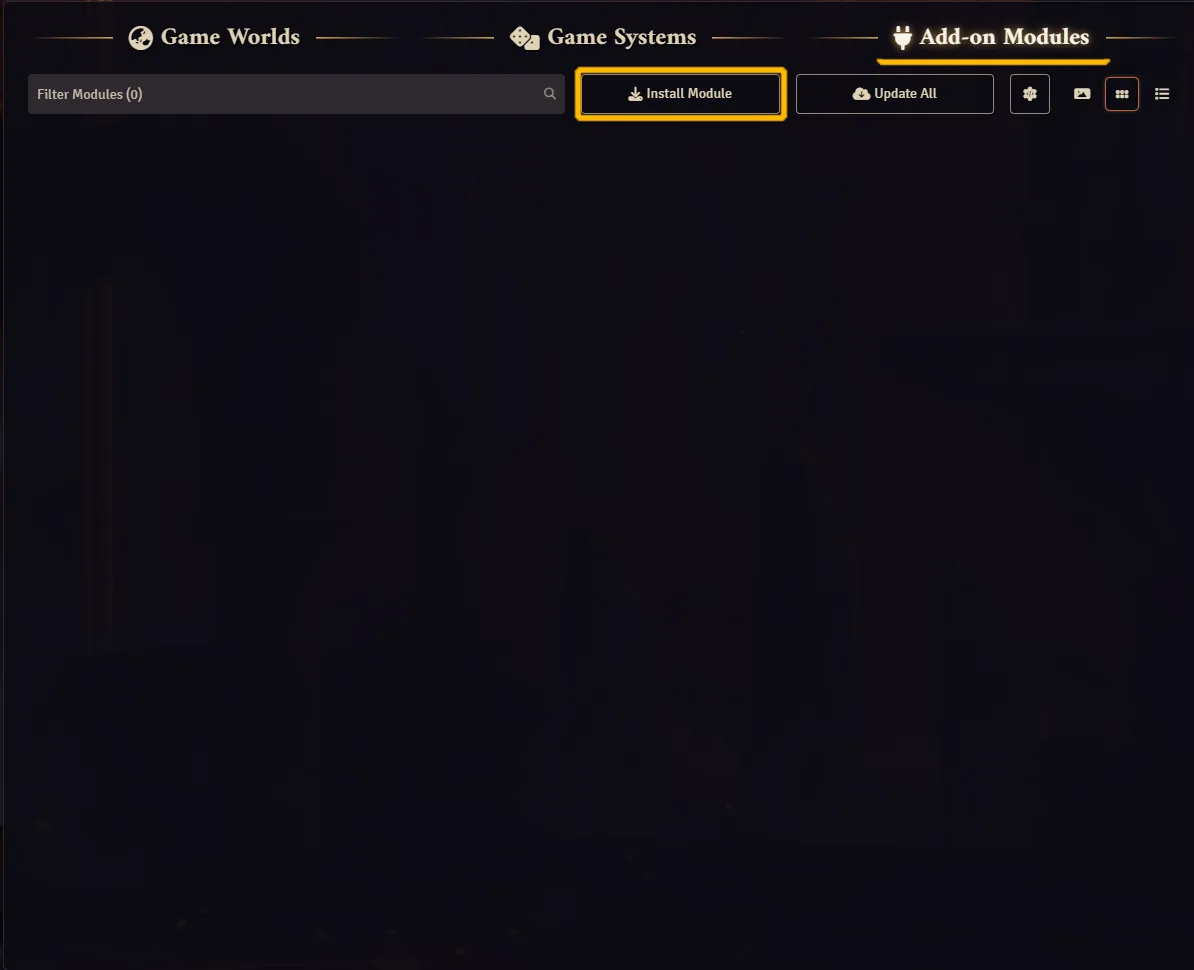
-
Paste the manifest link in the relevant field and click install.
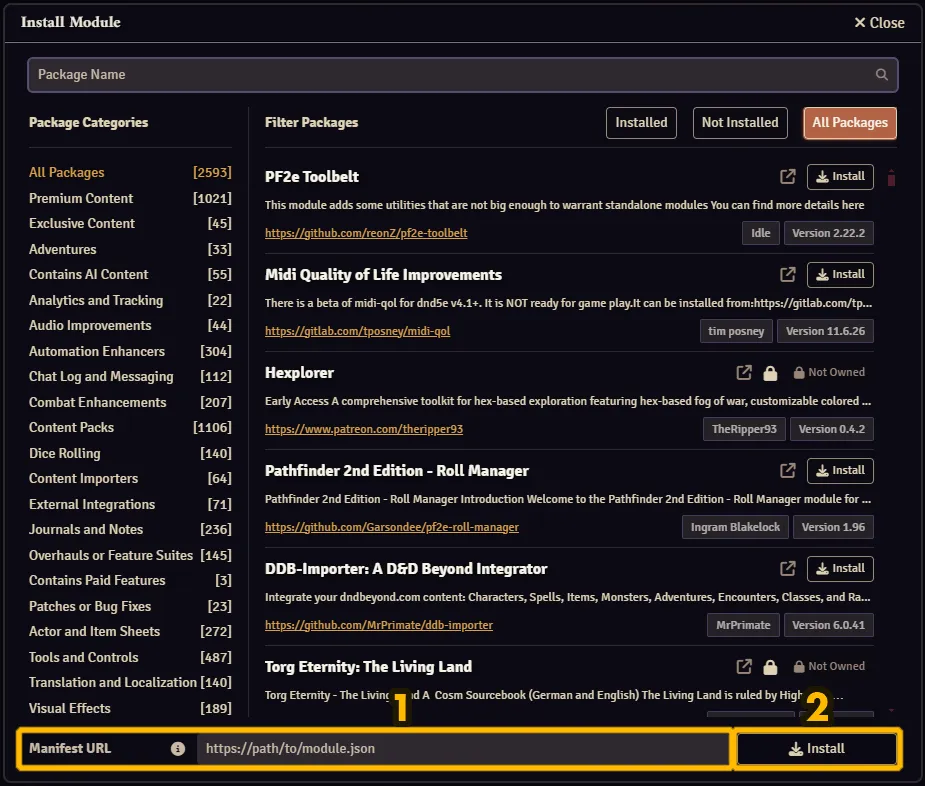
-
Don’t forget to install the modules listed as dependencies in the previous section.
-
Once installed, you need to enable our module in your world. Start your world and click on “Manage Modules” in the Settings tab.
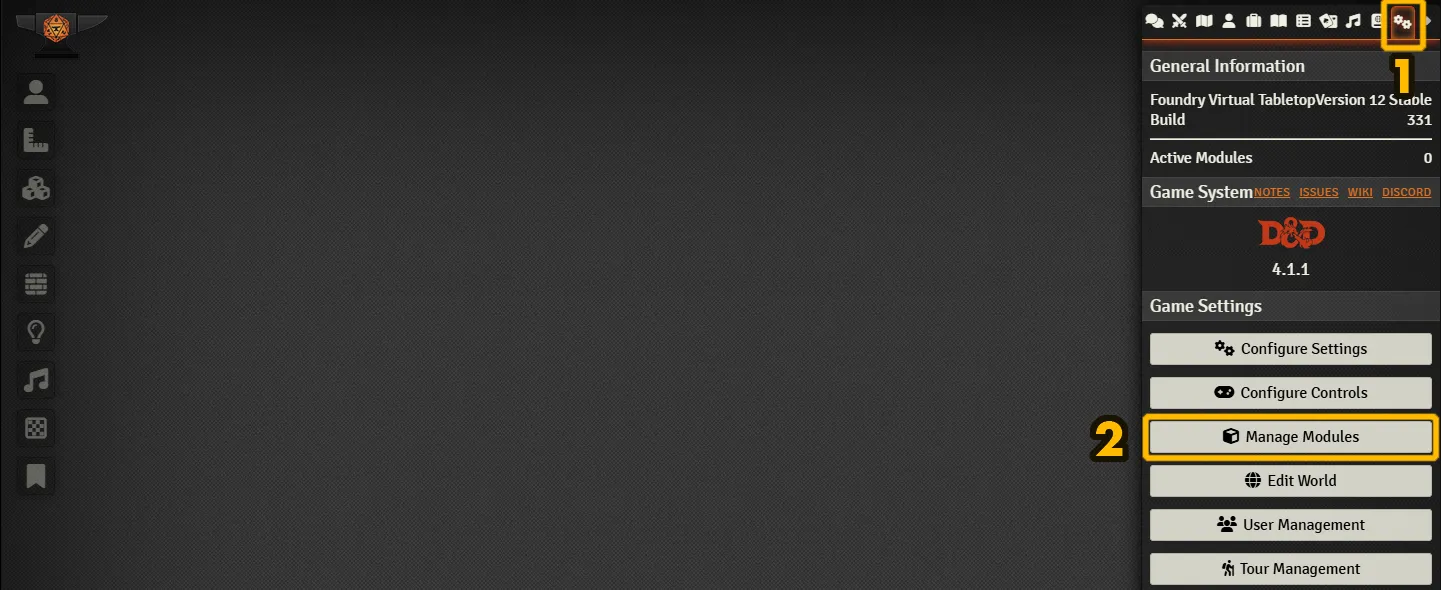
-
Finally find our module and enable it. That’s it, our JB2A-Extras module is ready for you to use.
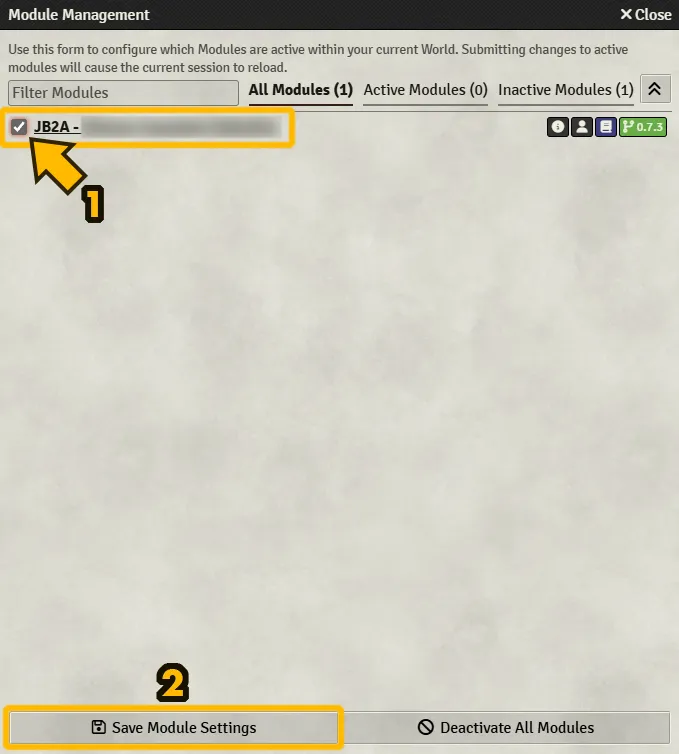
Setup the Scene
Section titled “Setup the Scene”-
Once the module is activated, open the Compendium tab and right-click on the “JB2A PUZLLE MACROS” compendium and choose “import all”

-
Then drag the three macros on your macro hotbar at the bottom

-
Click on the Saw icon, executing the macro called “JB2A - Puzzle Setup” You’ll see loads of tiles appearing in your scene, in a sort of pattern. You can arrange these as you wish, this is just a suggestion. And you can also change the texture of the pressure plate.

-
Now, you can setup walls if you so wish. I’ve drawn them like so

-
Add a door somewhere. I’ve made mine the exit of this weird confined chamber but you don’t have to.
Double right-click on this newly created door and add the tagjb2a-doorlike so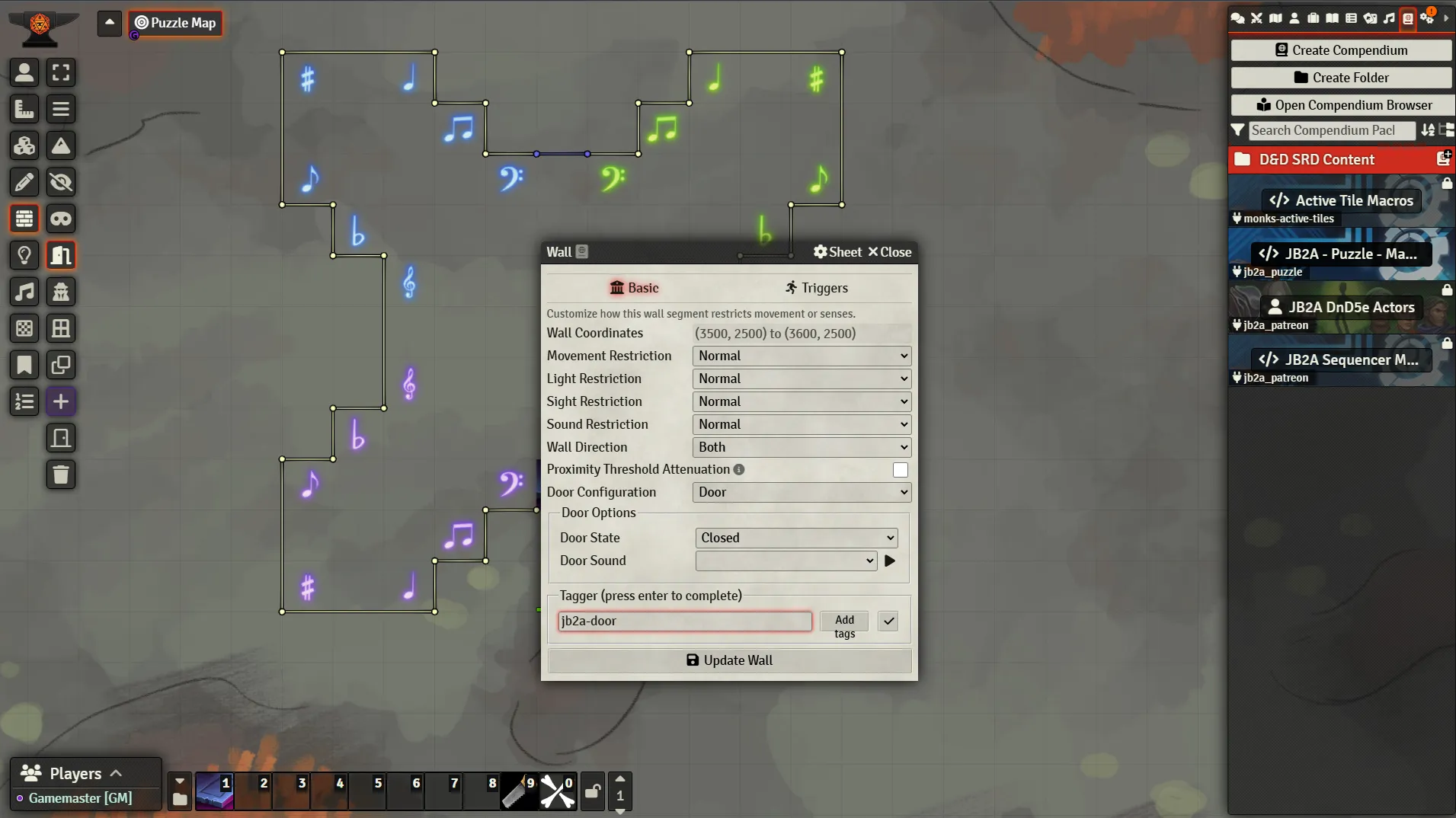
-
You’ll notice in your Journals tab that the setup macro has created two journal entries. They’re empty for now.
Click to execute the “JB2A - Pressure Plate” macro in your hotbar (or step on it with a token, it does the same thing).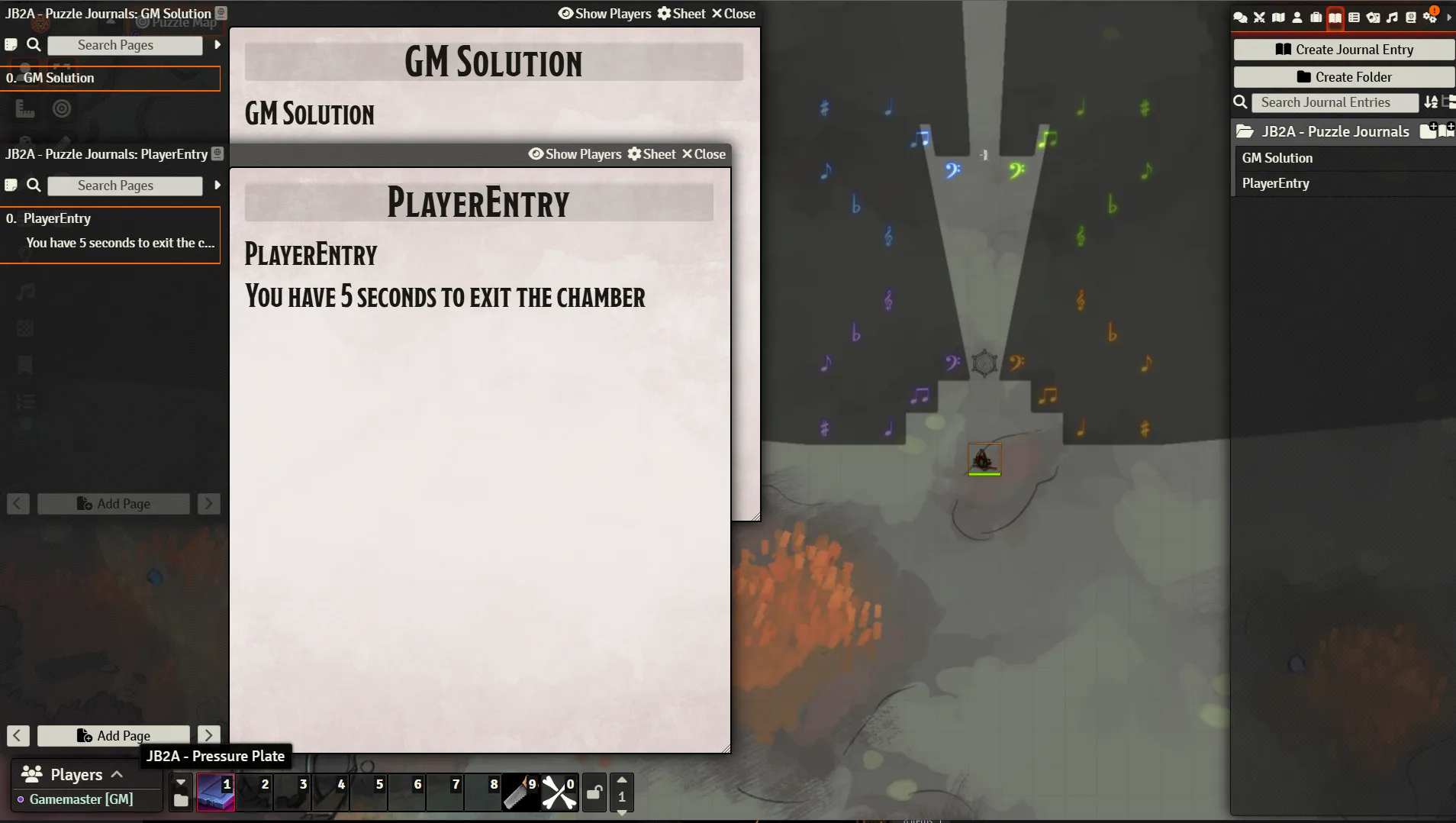
-
After 5 seconds, a preliminary sequence will appear in the GM journal. That’s it, the puzzle is setup! The next time a player steps onto the pressure plate, it’ll create a new sequence and they’ll have to carefully step on the right “notes” to make a guess, which will appear in their journal and finally step on the pressure plate once more to resolve the puzzle.

Cleanup
Section titled “Cleanup”Once the session has ended, you can execute the “JB2A - Puzzle Cleanup” macro (crossed bones icon). It will delete the journals, tiles and macros (except the three you imported at the start)
The only things left will be the walls, the door and the three setup macros.
Additional Notes
Section titled “Additional Notes”The sounds provided in the module are from the University of Iowa Musical Instrument Samples
There are quite a few things I’d like to add and improve for this project, but alas, we don’t often have the extra time!
If you have an idea and would like to contribute, please let us know in our Discord server
I’d love to add:
- Different Puzzle/Ciphers
- Add some settings for more custom configuration:
- sequence of 5 notes or more for increased difficulty for example
- an option to change the musical scale for all music notes. The GM could choose from a dropdown or input the scale themselves. Right now it’s in a basic C major scale, picked at random over 5 octaves.
- Replace the macros by buttons in the settings and make it entirely script-based instead. It would make the setup much easier and straightforward, despite removing some freedom of customization perhaps, for the more code-oriented people.
- Maybe make an actual piano-like design with a pitch up/down an octave.
- Bring some more instrument sounds like a guitar, harp, violin/cello, maybe Peri from PSFX would be interested in a collab? 😉