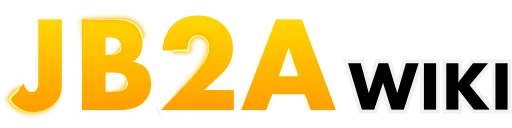Understanding Automation
The one flowchart to explain them all
Section titled “The one flowchart to explain them all”This flowchart roughly explains what happens under the hood when a player uses their character sheet to perform an action and trigger an effect.
This is for a complete set up and only applies to the DnD5e and PF2e systems. There are solutions for other systems but these two are the most popular. We’ll look at these solutions in more detail later on this page.
Sequencer, the one engine
Section titled “Sequencer, the one engine”Made by Wasp from Fantasy Computerworks
As you can see from the flowchart, Sequencer is the keystone of the whole environment. Even if it’s not quite accurate, you could think of it as the engine of this environment.
Sequencer has many built-in functions made from javascript specifically designed for effects, making them relatively simple to create and set up.
With Sequencer’s code, you can manipulate images, image sequences, videos and even sounds. Then place them on the FoundryVTT canvas in a variety of ways.
For example, Sequencer has functions specifically designed to recognise our ranged attacks, place them correctly between two tokens and even modify the size of the asset when necessary!
Sequencer won’t let you play effects automatically. You’ll either need to use your knowledge of javascript to create your own set of macros or modules, or you’ll need the additional modules described below.
User Interfaces for Sequencer
Section titled “User Interfaces for Sequencer”To explain their function simply, these modules use predefined Sequencer functions and trigger them according to user actions on FoundryVTT.
These functions are configurable and presented as an interface, allowing users to create their own effects without having to know a programming language.
However, this advantage comes with its own limitations: users are constrained by the possibilities offered by these modules.
Let’s have a look at the existing user interfaces:
Made by Otigon, theripper93 has taken over the module
This module is the first user interface made for Sequencer on FoundryVTT. And it was created by one of our very first patrons! Automated Animation (or A-A) allows you to create your own effects using any animated asset, not just ours. You can set up and play effects for melee or ranged attacks, effects on tokens and templates, as well as auras and active effects.
You can also add sound effects to your effects and use custom macros if you want to go beyond the possibilities provided by the module.
It’s also compatible with a number of game systems, including DnD5e and PF2e.
Made by Vauxs
This module is still in alpha as of the time writing this (November 2024) and will replace both Automated-Animations and PF2e-Animations, being both a user-interface and a library of effect presets.
Librairies
Section titled “Librairies”There are two types of libraries. Libraries of media assets and libraries of effect presets.
Media Assets
Section titled “Media Assets”A library of media assets is just what it sounds like. A collection of sounds, images or videos.
Using a feature from the Sequencer module, we can register our assets in a database and consult this database within FoundryVTT (Sequencer Database Viewer), which allows anyone to access these assets easily and know some important details about them, like their range, or timings for looping parts for instance.
Made by us !
That’s where our modules are in this environment. In addition to our assets, we provide a simple database to store them on Sequencer. This will allow you to browse them in the Sequencer Database Viewer, and to copy the data path or file path of an asset with a single click when you need it.
It also enables user interface modules and preset modules to use data paths in their workflow.
Made by Material Foundry
Our animated assets have no built-in sounds. If you’re interested, there’s this sound effect library module that also has a database registered on Sequencer.
Made by JimHPerry
PSFX is a free sound effect module for FoundryVTT. It contains a growing library of homemade, custom and JB2A-synchronised SFX audio files, in .ogg format.
Effect Presets
Section titled “Effect Presets”A library of effect presets goes a step further. It can be a combination of video, sound and images to represent an attack, spell, feature…etc
The community has worked to create these presets and MrVauxs has created modules to import these into Automated-Animations automatically for D&D5e and PF2e.
Made by Vauxs, helped by Sisimshow, Joost and more…
This module automatically populates the global recognition menu from Automated Animations with a lot of pre-configured effect presets for Dungeons and Dragons 5th Edition system. It used to include sounds from the SoundFX Library module but Sisimshow has recently re-worked the presets for 5e-Animations in order to implement the 2024 rules of D&D, and also now includes sounds from the PSFX module instead.
Made by Vauxs
This module also populates the global recognition menu from Automated Animations with a lot of pre-configured effect presets, specifically for the Pathfinder 2nd Edition system. Very few sounds are configured for this module.
Other preset libraries you can import manually within Automated-Animations as a file in the JSON format.
You can find a couple of these shared on the #aa-autorec-sharing channel on our Discord, for the Cyber Punk Red and Warhammer game systems.
Join our Discord Server