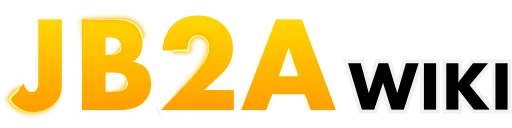Useful tools
Audacity is a popular free software for recording and editing audio.
This third-party application may provide a solution if you have problems downloading our content. You can use any other download manager. This one has the advantage of being open-source.
Handy screen capture for video with a simple in-built editing suite. Can save in webm, gif and many more formats.
This screen video capture tool also lets you record or add sound to the video
Press ALT + SHIFT + S if you’re on windows to open the Snipping tool. It lets you capture a custom screenshot very quickly and you can add simple annotations to it if you need. We use it all the time!